When your child asks you to arrange for them to play with a friend after school but you don't know the full name of the friend's parent, or have any contact details for them, Classlist can help: you can search by a child's name to find the parent!
Open the Contacts page, and tap the search icon (magnifying glass) at the top. Type the child's name in the search-box. The search will bring up all the people (parents and children) with that name. For instance if you search for 'Rob' you might bring up a Robin, a Robert and a Katie Robinson. You can click on the parent's name and Classlist will show you the parent profile. If you share a school group with the parent you will be able to see which classes the children are in, just in case you want to check you have identified the correct parent.
You can private message the parent by clicking on the speech bubble icon. To clear the search simply tap the cross, or to go back to the main contacts list tap the red back arrow.
In the example below, Kenny searched for Ken (looking for Ken Banfield, who is a friend of his son). The search has brought up both the Banfield family and Kenny himself.
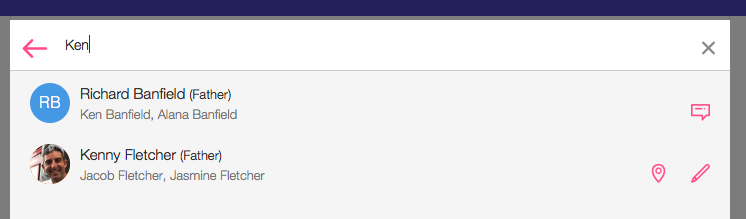

Comments
0 comments
Article is closed for comments.