Adding Video Links to your community events
Virtual fundraising events have really taken off during the pandemic. Classlist Ambassadors are reporting back that in some cases attendance has been even better than previous in-person events!!
To make it easier for your parents to RSVP and participate in your virtual events we've made it easier to integrate Zoom or any other video host of your choice.
Add you own video link. You need to add a url and you can also choose to enter a password and ID number. Make sure to only put the url in the video link field as other information here would invalidate the url.
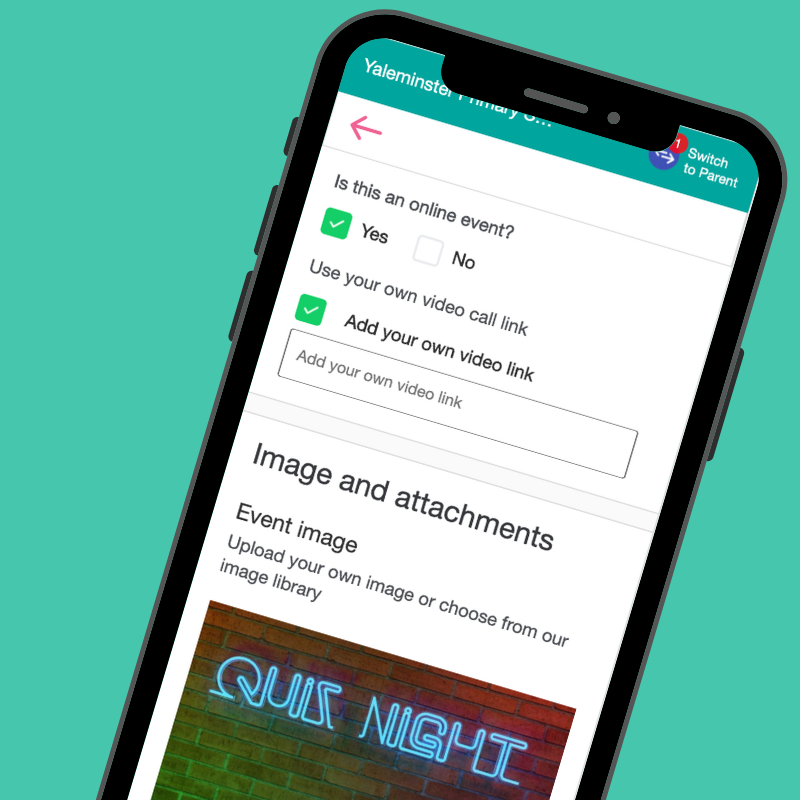
Joining the event
After parents RSVP or buy tickets to your online event they will see a pink button 'Join online event' on the event page (members) or in the email (guest checkout tickets) which enables them to join the event in a click. So there's no need for them to copy and paste the event url.
People who don't respond yes or buy a ticket will not see the url.
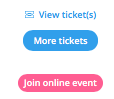
Don't share the video link in the event description for guest checkout events
Please note that you should not put the link to an online event in the 'event description' field if you are using the Guest Checkout, as the event page is public.
In addition, putting the link in the description would mean that people would see the link without responding to the event. (That may be fine for Classlist members if it is your PTA meeting!)
Sharing video recordings into Classlist
We have made it much easier to share videos from youtube and links from other sources to your parent community. Just look out for the Classlist icon and select the class you wish to share with.
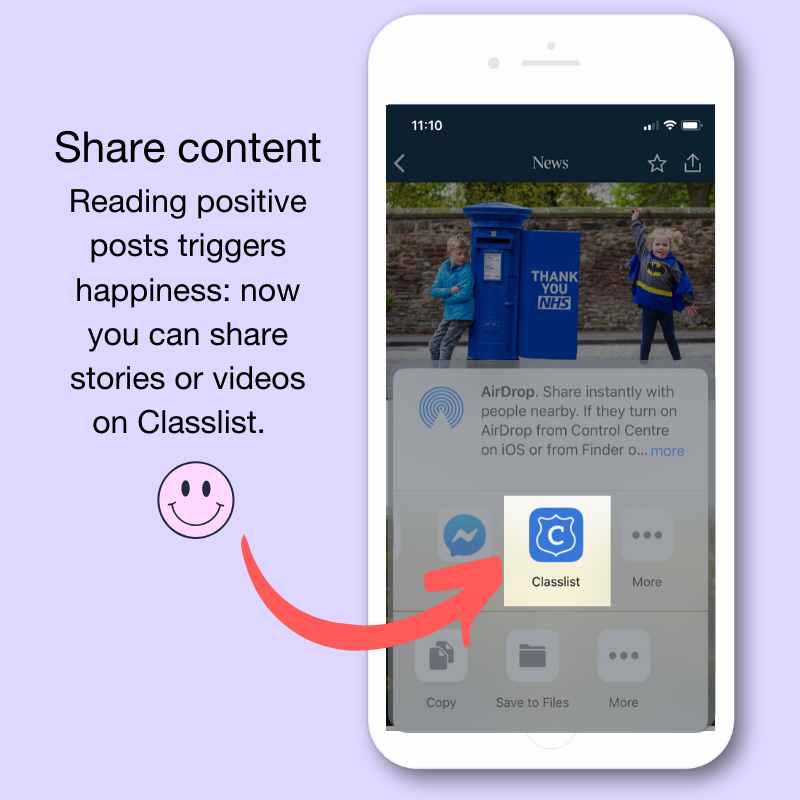
Back to School Community Event Overview

Comments
0 comments
Please sign in to leave a comment.