If you are a member of staff who wants to join your school's Classlist community, the standard way is for you to become a Staff Admin. This gives you the same powerful admin rights as an Ambassador, but you do not have access to the parent area of the site and you cannot engage with parent-generated content (eg posts, comments, private messages etc). If you are a parent wishing to register please read the Parent Registration article here.
Classlist is a parent to parent communication tool, but in some schools staff members join in the same way that parents do. See further down this article for more information on this approach.
How to join Classlist as a Staff Admin
You can apply to join your school's Classlist community on the Classlist sign-up website.
Classlist sign up:
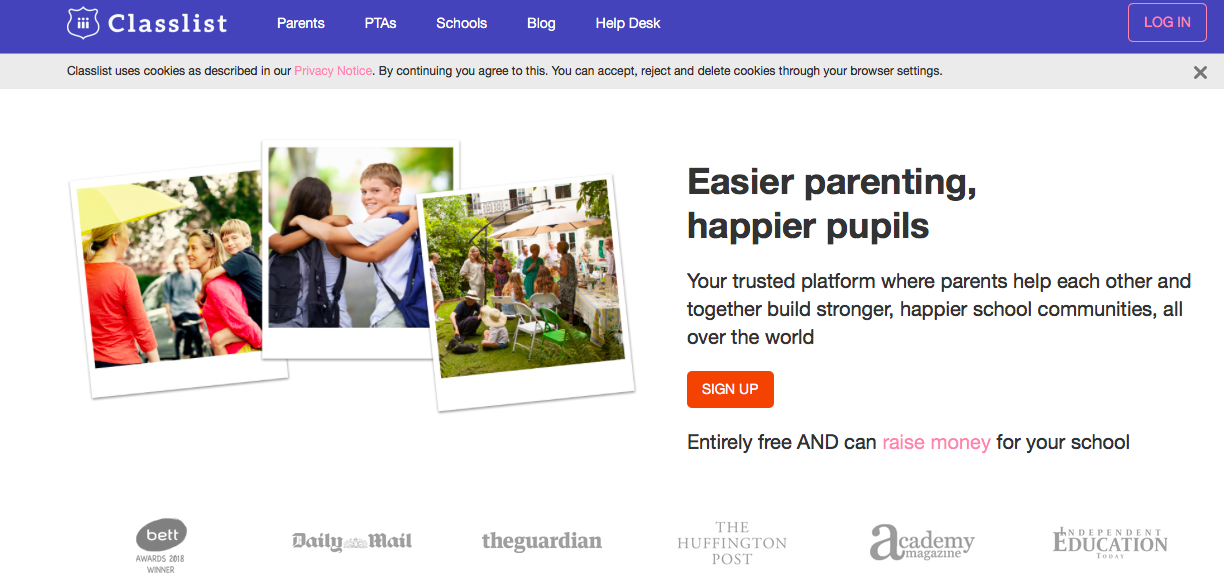
Select School Leader on the registration front page:
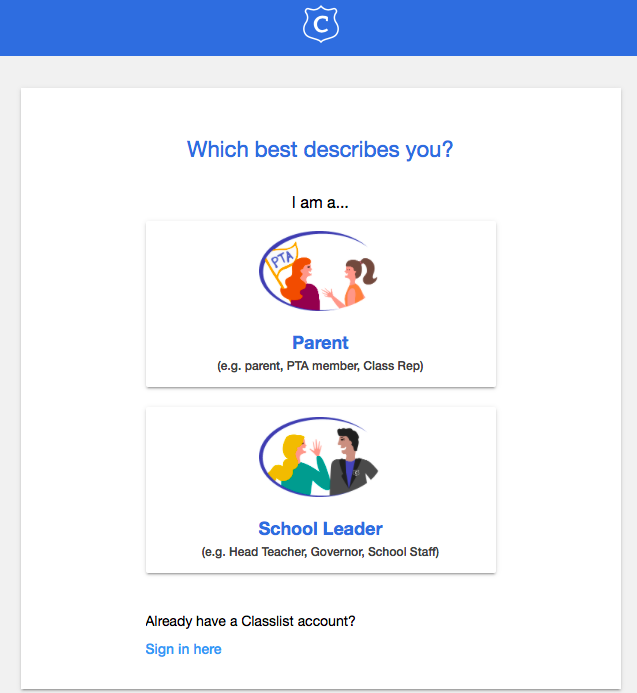
You can then enter the name of your school into the search and add your contact details (email and phone number). This triggers an email to be sent to your school's Classlist Ambassador (whoever set up the site, usually a PTA chair or similar), who will then be able to invite you using the email address you supplied. Alternatively, you can just give your Ambassador your email address and then ask them to invite you as Staff Admin straight away. When the Ambassador invites you, you will receive an email from Classlist with a link to confirm your registration. Please check your junk mail folder if you are expecting an invitation.
NB: mandatory fields in the registration form are marked with an asterisk; if you do not enter data into a mandatory field you will not be able to progress to the next page of the form.
How to register as if you were a parent
Some schools like to have staff members fully engaged with the parent content, in which case the staff member must register as if they were a parent.
The Classlist parent registration system is designed around the child, so you cannot register unless you have a child at the school. As a member of staff without a child at the school, you will need to invent one for the purpose: you should always let your Classlist Ambassador know in advance or they may think you are an impostor! If this is what you wish to do as a staff member, and your Ambassador is aware you are doing it, you should select 'I am a Parent' on the first registration screen, then add your 'fake' child to a class when prompted to do so. You can give your fake child a name which makes it obvious they are not real if you prefer eg "Miss Jean Brodie's child".
Some schools create a 'class' specifically for the 'children' of staff, so that they don't get mixed up with other classes and confuse the parent members.

Comments
0 comments
Please sign in to leave a comment.