When adding a child, either during registration or through the 'My Children' page found within your profile, you may not know the correct class for your child, especially if there are several classes within each year group. If you cannot find your child's class, or are not entirely sure which class they belong to, do not worry.
Adding a child to an unknown class
If this situation arises, you can simply scroll down and select either the 'I am not sure' or 'I can't find it' option.
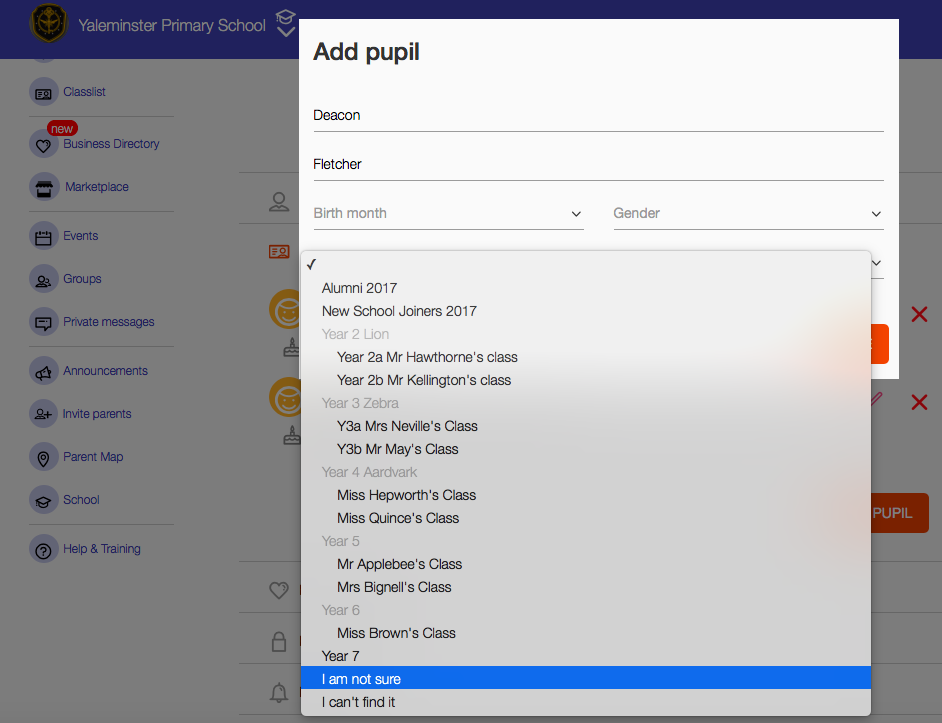
This will place your child into a temporary 'Unassigned' category, until you find out the correct class and can move the child into it.
Moving your child to the correct class
If you have entered your child into the 'Unassigned' Category, you can easily move them into the correct class later on. Simply visit your profile, click the 'My Children' button and then the pencil icon. This will allow you to edit your child's details, including which class they are assigned to.
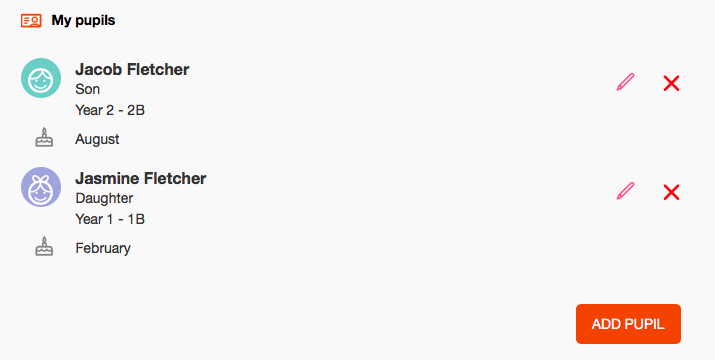
If you need any further assistance on managing your profile, click here.

Comments
0 comments
Article is closed for comments.