A Parent should be reported if he/she violates Classlist's Terms and Conditions, Guidelines, or generally misuses the site.
To report a specific parent, go to their name on the Parents contact list to go to their profile page.
Then on the menu at the top right (3 dots) click the 'report' button. See image below.
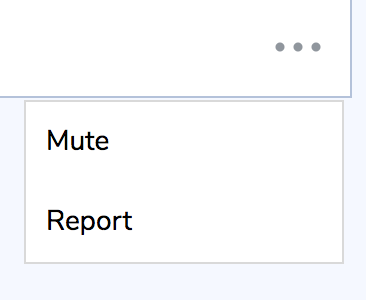
The Ambassadors at your school will receive a notification that the parent has been reported, but they will not know your reason for reporting them. Therefore we suggest you send them a private message giving your reasons. They have the option to deactivate the parent's account if they do not feel they should continue to be a member of Classlist, but they may choose to give a warning first.
If a parent has written a specific post that you think should be reported it can be better to report that rather than simply reporting the user as it gives the Ambassador more information about what has happened. You can report the post using the 3 dots menu at the top right of it. In that case the Ambassador can remove the post if deemed inappropriate.
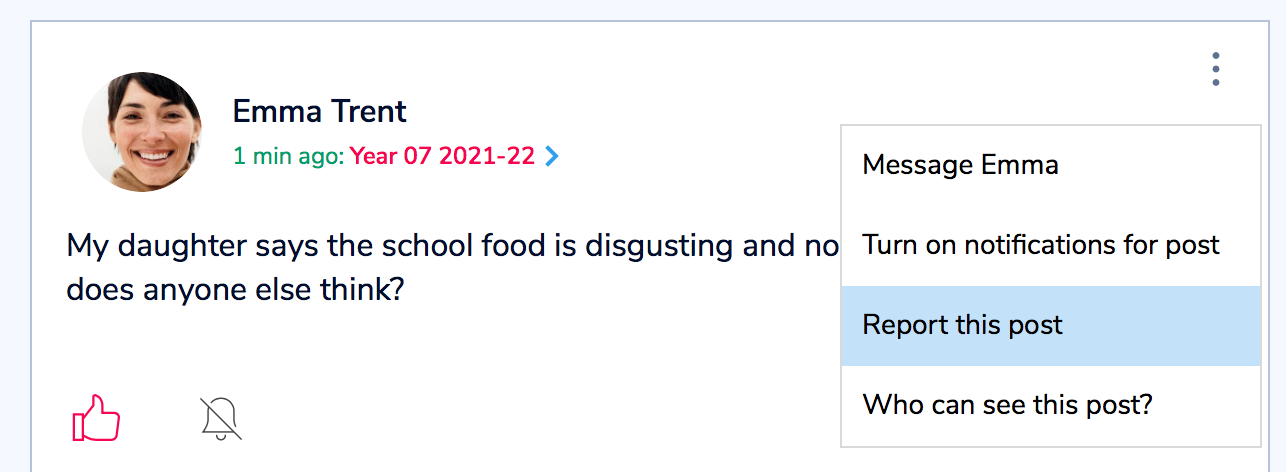
You can find out more about Classlist's Terms and Conditions and Code of Conduct by checking out:
- Classlist's Website Terms, Conditions and Notices
- Basic User Guidelines
- Our dedicated support team via ZenDesk and support@classlist.com

Comments
0 comments
Article is closed for comments.