Reporting content can be a difficult subject for all involved, but this does not mean it should be avoided. Classlist has its own set of Community Guidelines which all users should follow. If in the rare instance you see a post that deviates from this, you can tap on the 3 dots menu which appears at the top right of the post, and then choose 'Report this post'.
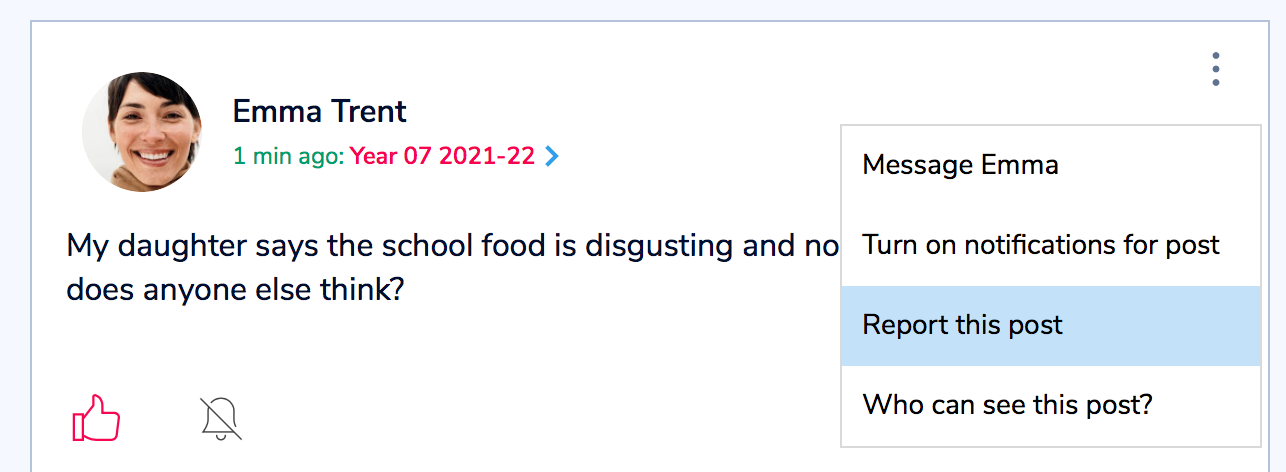
This will inform your site's Ambassador/s that the post has been flagged as inappropriate. The Ambassador can then then take further action, including deleting the post or even deactivating a parent's account if necessary.
NB: If you suspect that any member of the Classlist community is not a bona-fide parent at the school, please contact your Ambassador and support@classlist.com immediately.
Advertising
Parents must not use any of Classlist's communication channels as a platform to promote goods and services where they have some personal interest. Parents are welcome to use the site to highlight or recommend local suppliers, but it is not acceptable to use the mailing system, discussion groups or communities as a way of promoting their own business interests. If parents wish to do this they are very welcome to contact Classlist for details of advertising rates.
If you believe one of our commercial or individual advertisers is posting inappropriate content, please report it and let us know immediately at support@classlist.com.

Comments
0 comments
Please sign in to leave a comment.