To share a post or announcement on Classlist to another member or to another group:
- Click in the comments box under the post
- Use @ to share to another member or group
- Select who you want to share the post with. Start typing their first name or last name and select them from the list.
- Add a comment if you wish
- Click the 'send' icon on the right
- The person you mentioned will now be copied in on the post and can comment
See the screenshots below.
Type "@" and start typing the name of the person you want to mention, and select them from the list of names.
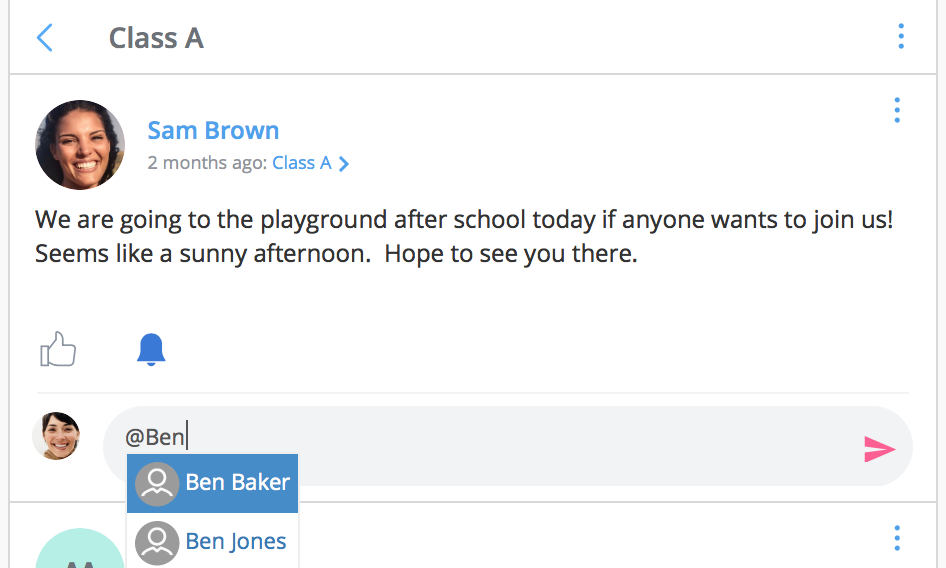
Add a comment and send
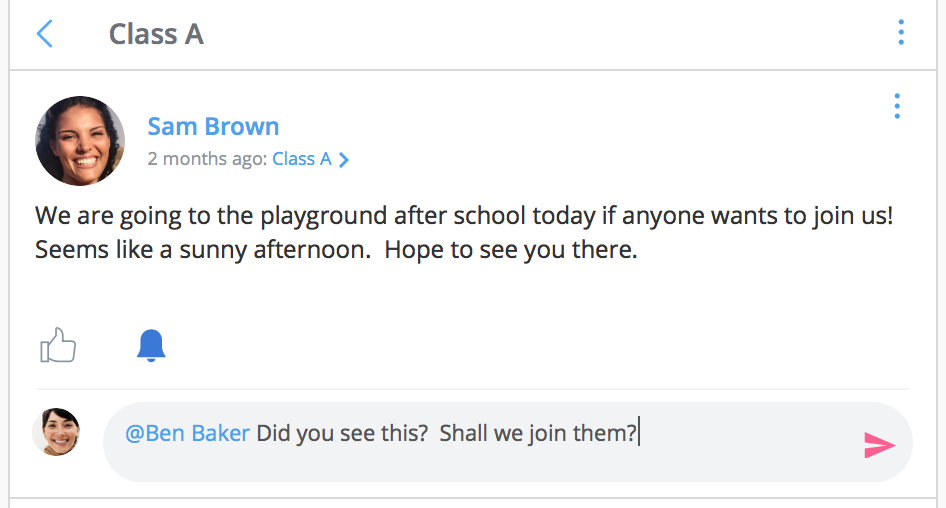
Your comment has been shared to the person you mentioned and they can view the post.
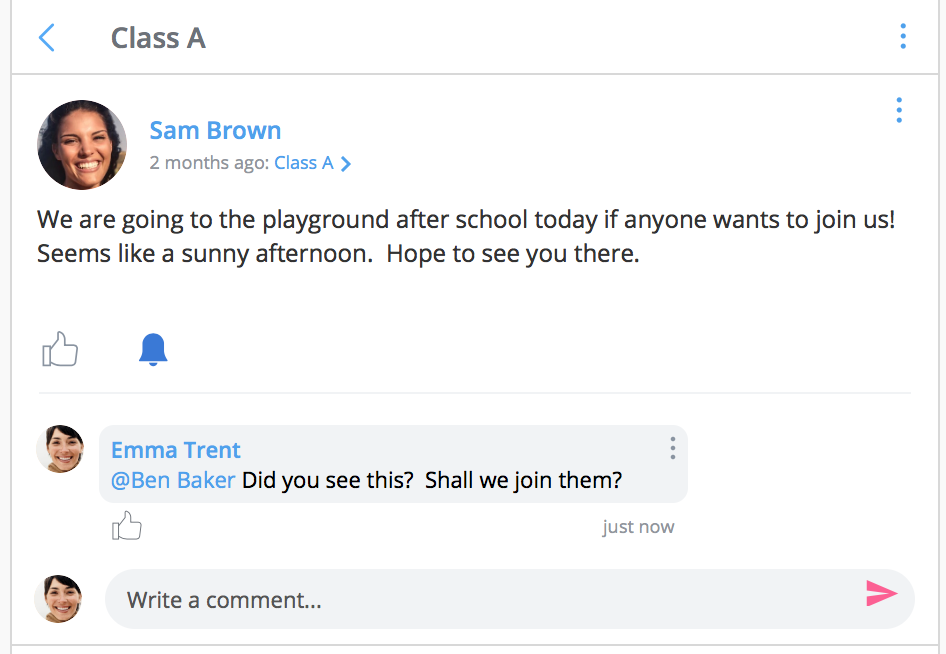
The person you mentioned will be notified and can comment on the post too.

Comments
0 comments
Article is closed for comments.