The bell icon under a post indicates if you are following that particular post. if the bell is blue you are following it. if you wish to unfollow a particular post then simply tap the bell icon under the post to stop following it. This does not change your overall notification settings for other posts.
- If you are opted in to comments in your app notification settings you will be 'following' posts automatically and will notified of comments on them.
- If you are not opted in to comments in your app notification settings, but you comment or like a post, then you will be opted in to 'follow' that particular post.
The bell icon allows you to turn off a post if you no longer want notifications on that post but don't want to change your overall settings.
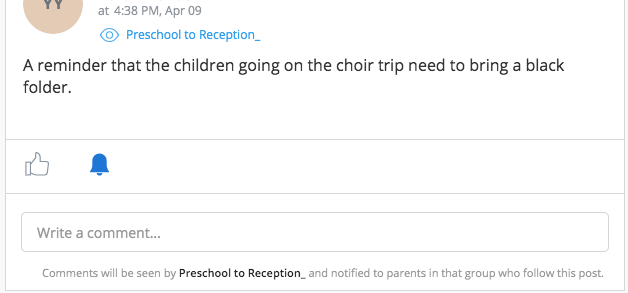
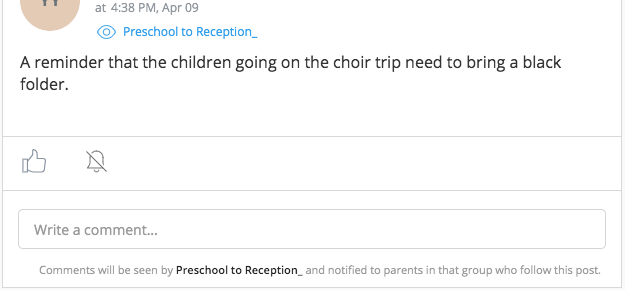
If you opted out you can choose to follow a post again; simply tap the bell icon under the post to start following. The bell will turn blue, and you will be notified of any future comments to that post. 'Liking' a post or a comment (by tapping the thumbs up icon), or writing a comment of your own both have the same effect: you will automatically start following the post.
To unfollow, simply tap the bell again. This will not remove your 'like' or your comment if you have made one, but you will not receive any further notifications about others' comments.

Comments
0 comments
Please sign in to leave a comment.