Some schools and PTAs want to recruit parents to help on a regular basis. eg every day for a week, or every Friday for half a term.
Examples would include - getting volunteers to supervise the road outside school every morning & afternoon, finding parents to help with Forest School every Friday or listening to children read on a Tuesday.
How SignUp lists can be used for this.
- Create an event which lasts for several days, weeks or a half term to cover the period of the volunteering.
- Use a new signup List for each time session. So, a list for Friday morning, a separate list for Friday afternoon and another list for Tuesday.
Example
A school wants volunteers to supervise the road outside school every morning and every afternoon for a week. They need 45 minutes of cover for each of the 10 sessions and they decide to create 3 x 15 minute slots at each session.
Step 1 - Create one event from Monday morning to Friday night.
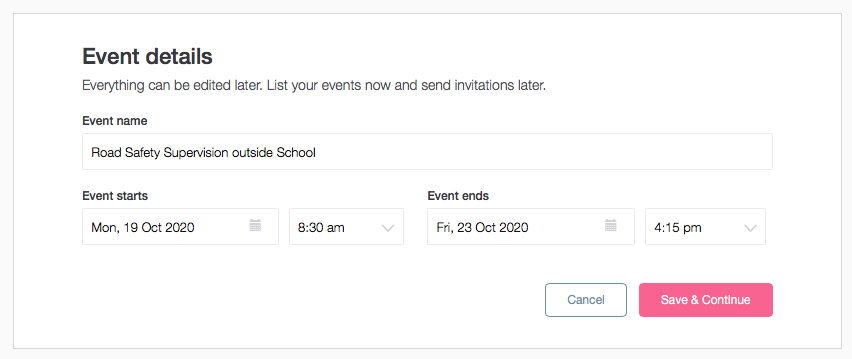
Step 2 - Add a SignUp list with a unique name eg Monday morning (10 SignUp Lists will be required for this example).
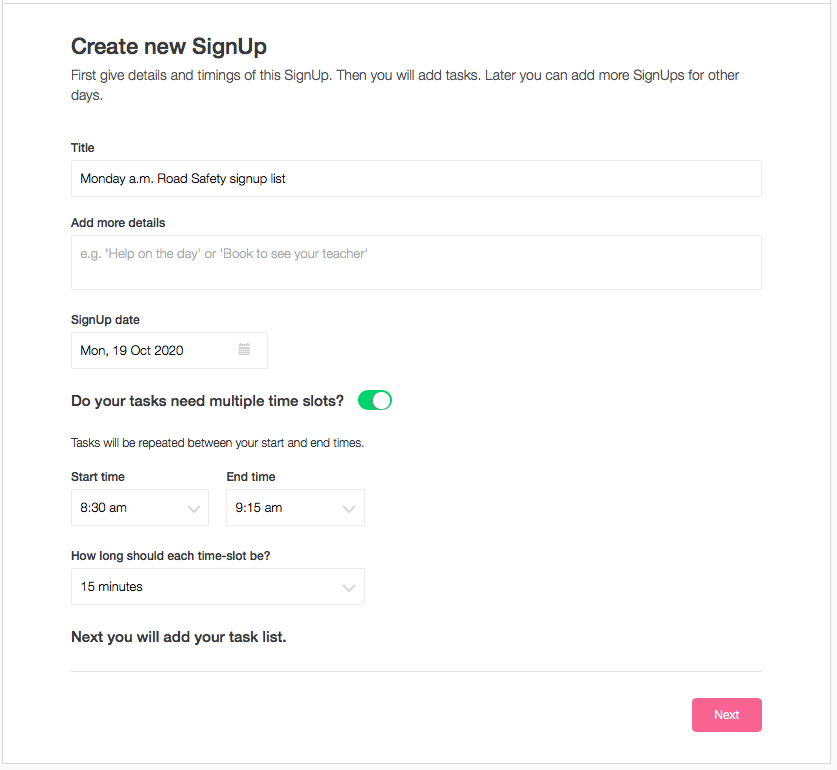
Step 3 - Add tasks to the SignUp list, in this case 'supervise the road' and say how long each task is and how many people are needed.
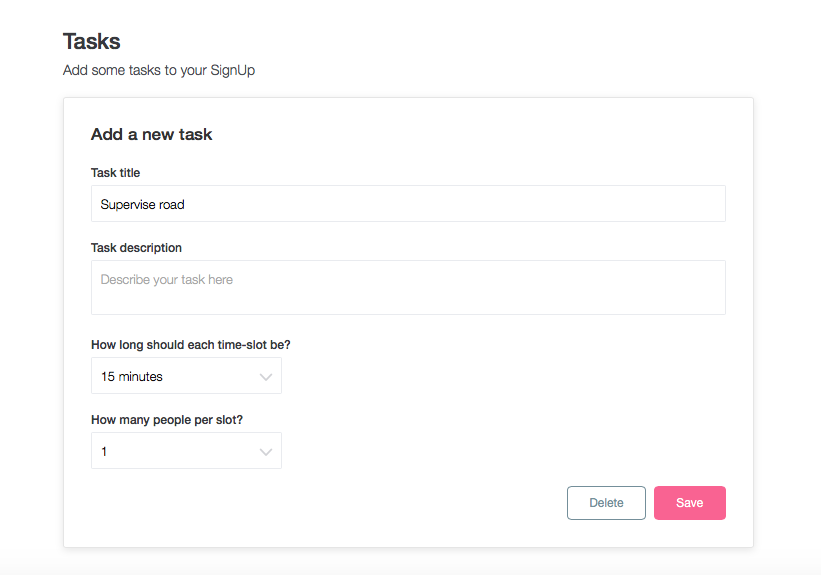
Step 4 - When you have added as many tasks as your need, publish your SignUp List (top right of page)
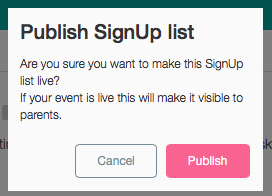
Step 5 - Now repeat from Step 2 and add a new SignUp list for each of the other sessions that you want volunteers for, changing the time and date for each new list. In this example, Monday afternoon, Tuesday morning, Tuesday Afternoon and so on.
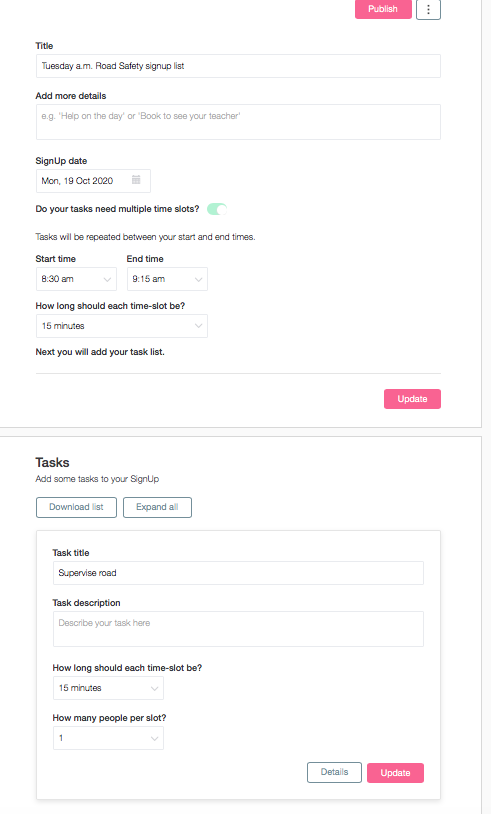
Step 6 - You can see your SignUps listed on your create event page.
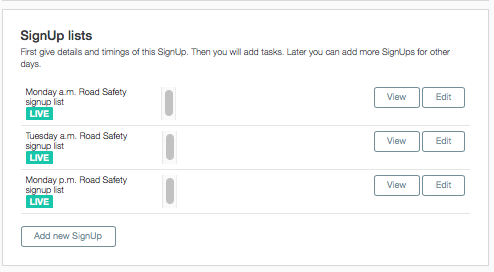
Now add 'whole school' as guests, or whichever group you are inviting to volunteer.
Then publish your event - if you want to check how it looks in the blue parent side then choose 'publish and send invites later' and it will appear there without triggering an invitation.
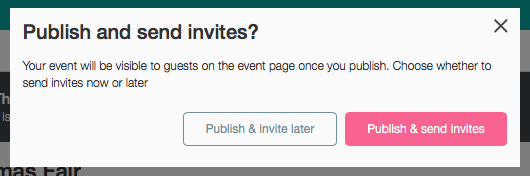
Tip: You need to publish the SignUp List as well as the event for parents to be able to see it and sign up.
Now choose Switch to Parent - and check how your event and SignUp list looks.
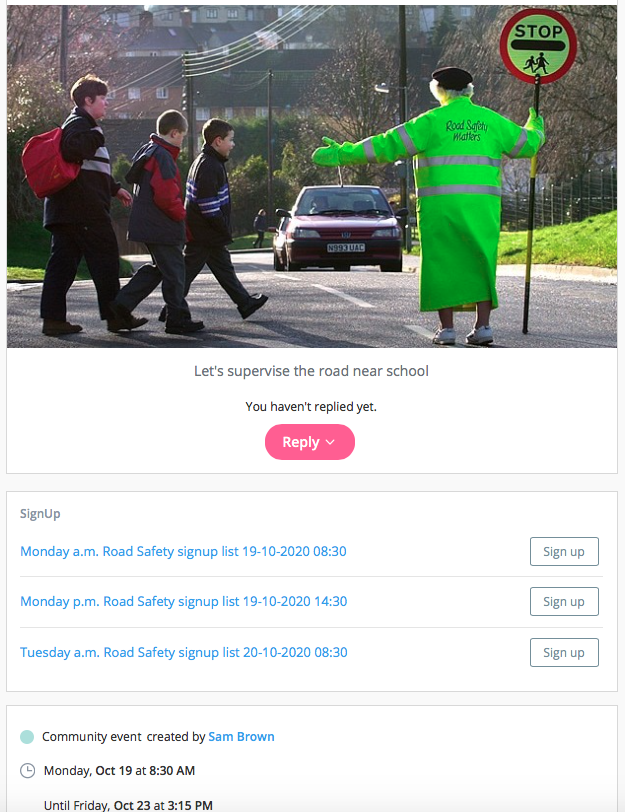
Then you can return and invite the parents when you are ready.
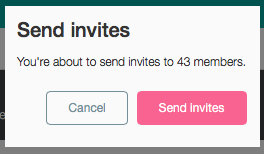
Tip: if you would like parents to volunteer to do EVERY Tuesday morning for half a term you could do that with the above example (ie you only need to create one week's worth of sessions). If you want different parents every day for half a term you will need to add a session for each time slot.
For more information on creating time slots see SignUp Lists - Online Volunteer Sign Up Rotas for Events

Comments
0 comments
Article is closed for comments.