You are the only person who can delete your own Classlist account. However, sometimes one of the Ambassadors or Staff Admins on your Classlist community may deactivate a member's account. This could be because the member's child has left the school or a variety of other reasons, including if the member was not behaving in accordance with the site's Community Guidelines.
If your account has been deactivated you may see this message when you try to log in:

If your account has been deactivated and you want to reactivate it, you either need to contact your Classlist site's Ambassador/Staff Admin, or you need to delete your account at that school and reapply to join. You can't just reapply using the same email account, because the email address will still be linked to the deactivated account.
Contact your Classlist community's Ambassador/s to ask them to reactivate your account.
You'll need to find out from the PTA or the school who the lead Ambassador/Staff Admin is because you won't be able to message them through Classlist once your account is deactivated. Usually an admin will have sent you a message letting you know if your account is about to be deactivated, for instance if you have broken the Community Guidelines or if your child has left the school. If you did not read your Classlist notifications before the account was deactivated, you may not have noticed a warning. Your account may also have been mistakenly deactivated.
When you contact the Ambassador, request that your account is reactivated and let them know which class/year your child is in so that they can check the details.
Delete your account and reapply
You can also delete your account and re-apply to join the school. Enter your password and tap on the 'Delete account' blue bar (see image above). If you can't remember your password you'll need to tap on 'forgot my password' and go through the reset process before you can delete your account. A member of your Classlist community's admin team will receive your application to join and they should be able to approve it straight away. If they don't recognise you they may need to check with school staff first. If your account was deactivated because you broke community guidelines you may need to discuss rejoining with the admin team.
What if a second school has been deactivated?
Sometimes a parent has children at two schools, and then one moves up so both are at the same school. The parent's account at the first school may be deactivated by the admins because the parent no longer has a child at the school. In this situation the parent can still access the second school, but not the first. The 'switch between schools' option will now appear as in the image below, with a crossed red circle indicating the deactivated school.
The account at Miltonbury is deactivated, while the parent can still access the Grantchester Meadows school.
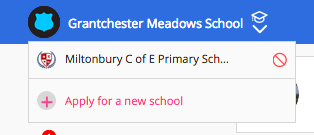
However, what happens if the parent then has another child who joins the school where the Classlist account is deactivated? In this situation the following message will appear if the parent tries to access the deactivated account.
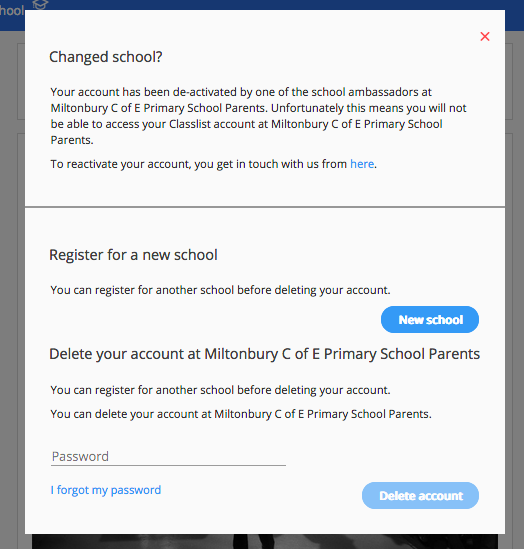
As is shown in the image, the parent has the same options of contacting the Classlist Ambassadors at the deactivated school, or deleting the account at that school and reapplying. You can delete the account at one school without affecting the other active school account.

Comments
0 comments
Please sign in to leave a comment.