The time is coming soon for you to welcome new joiners to your school. Below are some ideas on how you can get Classlist ready for them. Here is also have a short video with tips.
NB Where it says 2019 you would now put 2023!
New parents are highly motivated to ensure their children make friends, they are open to new friendships themselves and keen to support the school and volunteer. They’ll also be more open to the values and behaviour that you wish to instil within your school community. Therefore focussing on new parents is a good way of building engagement. They also have lots of questions for other parents, who can help them out and welcome them before and during the summer holidays.
Timing of inviting new joiners
We recommend you have the Classlist App ready to introduce to parents before your new joiners visit in the summer term, so they can communicate and share contact details on Classlist from the start.
It only takes a few minutes to get Classlist ready for new joiners. Here is what do to
Go to the School Structure page
1. Add a new year group for each of your entry year groups such as ‘All Reception Joiners 2023’, 'All Year 7 Joiners 2023'.
NB Only add these new joiners groups if your new members will be joining Classlist before your current members have moved into their new classes. If you are already able to move up all your year groups please follow our instructions for the move up here.
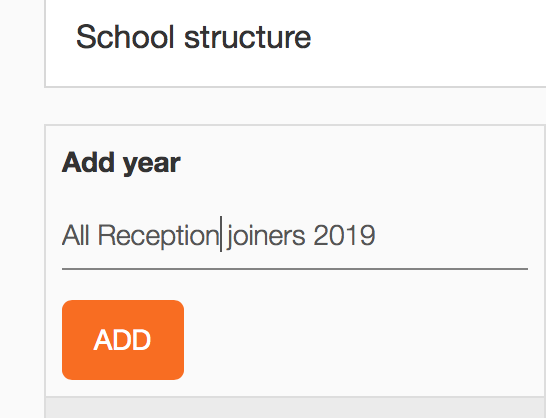
‘All’ puts the year group at the top of the list alphabetically and easy to find.
2. Add another ‘year group’ called ‘All other Joiners 2023’.
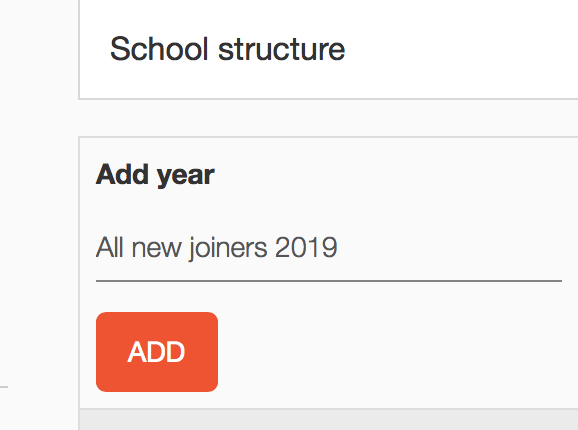
3. Add your new classes to the entry year groups if you know them. Add ‘2023-24’ to the class name to avoid confusion with your current Reception classes. eg Class 1 2023-24.
If you don't know the classes yet just put a holding class eg 'Reception 2023-24 - class unassigned'.
4. Add classes within the ‘All Other Joiners 2023-24’ for each year group that has pupils joining. Eg add a class 'Year 1 Joiners 2023-24', 'Year 2 Joiners 2023-24'. These are temporary groups for joiners until you move them into their actual class and year group with your existing members. That is often done towards to the end of term when current pupils find out which class they are joining.
Moving pupils to another class
You can move pupils to another class easily. Select the pupils, then select the class you want to move them to and click ‘move’. You can move multiple pupils at once.
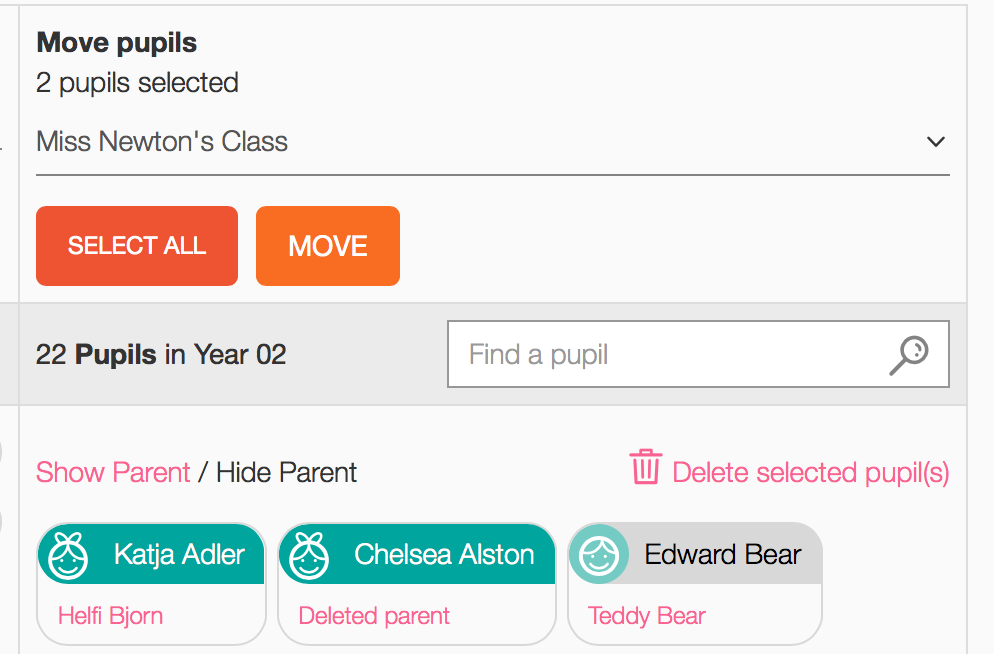
Invite via QR code
You can give out QR code flyer invitations at the Welcome meetings and in new joiners information. Parents will be pre-approved if they join within a week of the invitation being created.
Remember that there are lots of ways to invite parents to Classlist.
Invite via email
You can also Invite the new parents using their email address and they will be pre-approved, which is helpful for them as some may join right away!
eg A member of the school’s Admin team can copy of all the parent email addresses from the school system to invite them to Classlist. This is allowed under GDPR. [see Help Centre article.]
Go to the Invite Parents page
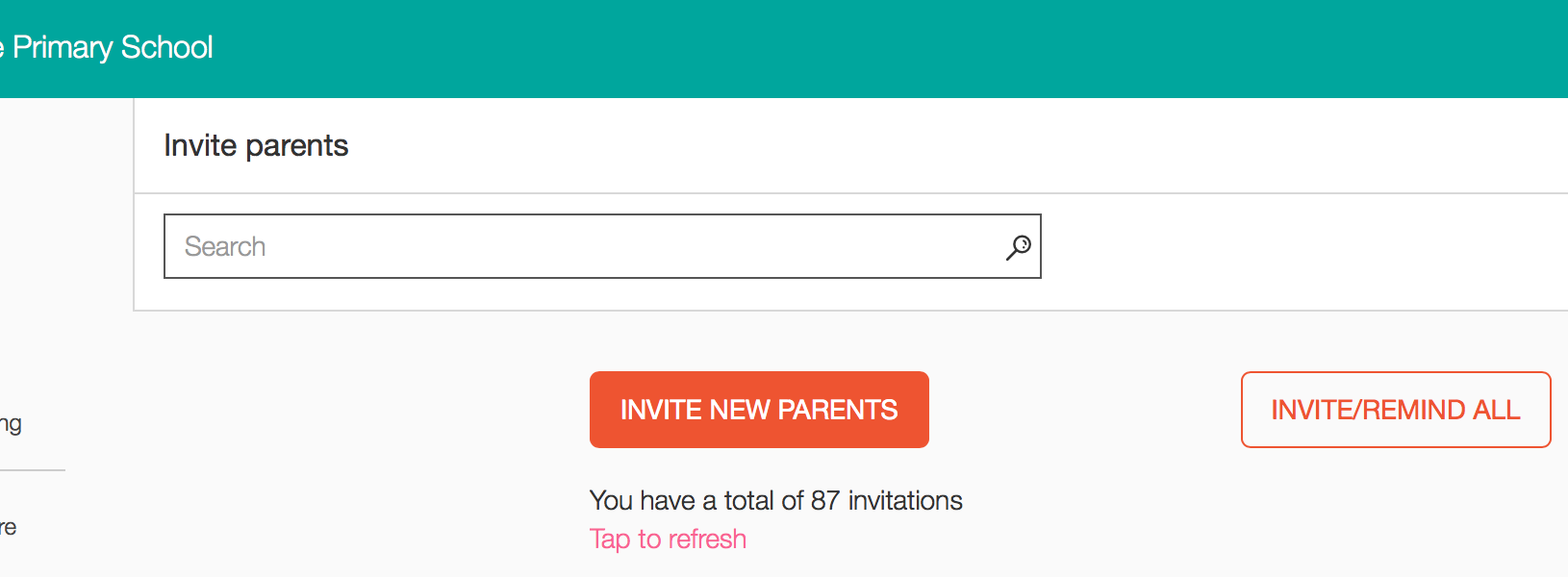
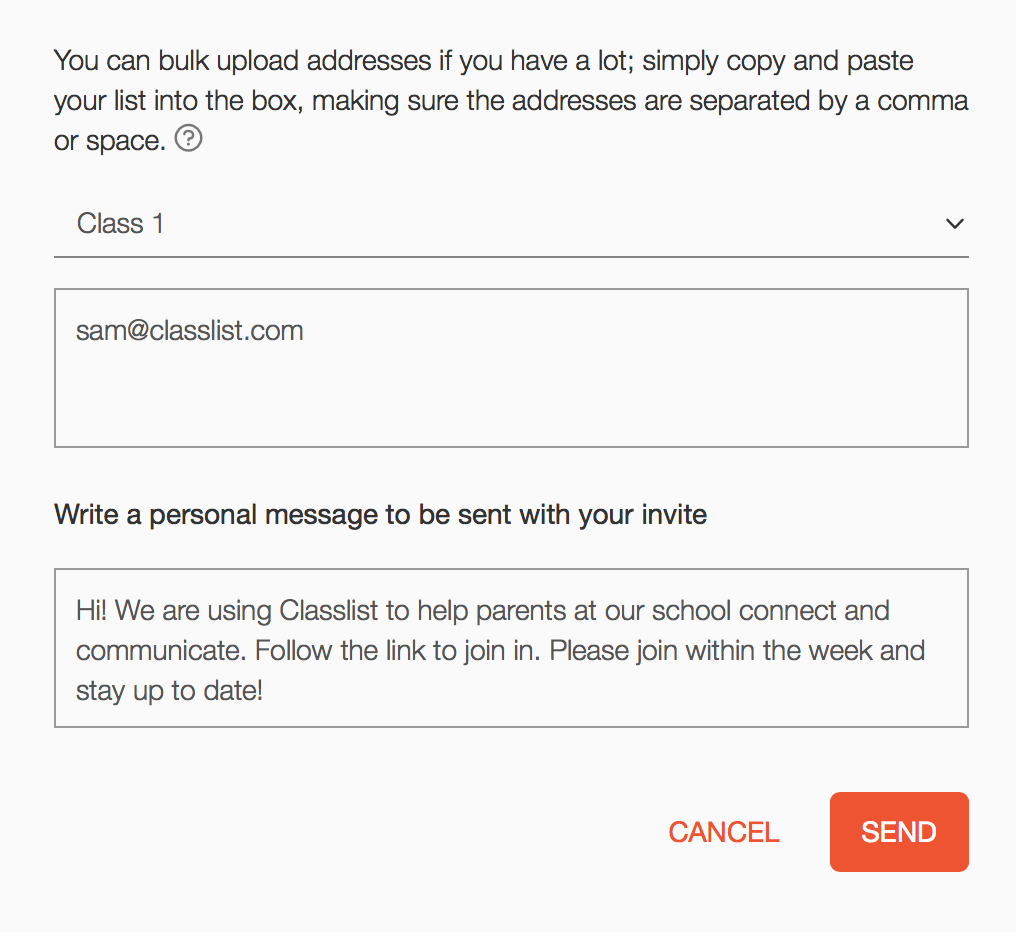
You can copy and paste all the emails in one batch into Classlist on the Invite Parents page.
The parents will receive an email invitation.
They will be pre-approved too.
A member of the school’s Admin team can extract all the parent email addresses from the school system to invite them to Classlist. This is allowed under GDPR. [see Help Centre article.]
Other tips for your Welcome meeting
Before your welcome meeting ask parents with children joining to volunteer to act as reps for the new cohort. Some of your current parents with younger children joining can be encouraged to help as a rep with answering questions, arranging welcome events, and being friendly.
However it is also nice to ask for volunteer reps from new families, as they may be keen too, and doing so prevents new families getting the sense that reps are a cliquey group of existing parents which can occasionally happen inadvertently....
It is particularly important in a senior school with new pupils joining in Year 7 or 9 that all the class reps are not drawn from parents moving up from the junior school.
- at the meeting, introduce your PTA and parent reps. Ask them to explain what it means to be part of the parent community at your school.
- Give them stickers to wear, so new parents can spot them
- Introduce Classlist. Ask parents to download the app during the meeting. Some schools even get parents to register there and then!
- If you don't want your parents to set up WhatsApp groups you need to tell them why! You can explain that WhatsApp is not inclusive to parents who can't share their number, nor GDPR compliant.
- Hand out Classlist flyers or QR code invitations.
- You could discuss your expectations of positive online behaviour and let them know that Classlist's member code of conduct state that Classlist should not be used to complain about the school or people connected with the school
- Suggest families arrange to meet up before school starts, so that the new pupils can make friends. They can arrange this on Classlist.
Good luck with making your new families feel welcome.
When you are ready to move all your current members in the current years and classes up on Classlist you can move your new joiners into the classes with other pupils.

Comments
0 comments
Please sign in to leave a comment.