Classlist's Dashboard feature helps you keep track of how members of your Classlist community are interacting with the site and one another. It presents useful information in a way that is easy to understand while motivating your ambassadors to achieve more through Classlist. The page itself is broken down into a number of useful statistics perfect for managing your community. The sections can all be used to take you to their relevant pages, allowing quick travel around the site while giving you action calls on how to get the most out of Classlist.
Parents
The Parents tracker will tell you exactly how many parents have signed up to your school, as well as the number of Non-Members who currently exist. It keeps track of how many parents you have invited individually, and will let you know the number of parents still awaiting approval as well.
The percentage of parents who have joined is an estimate, based on the number of pupils at your school and how many parents are members of Classlist. We can't be completely accurate because the number of pupils on the roll changes from year to year, and some children are represented twice in the system, for example when two parents/carers join for the same child - the system can't tell which members are connected through the same child. While this sounds like the percentage calculation wouldn't work, we have found that the children with only one parent/carer associated with them roughly balance out the duplicates, and on average it works out as approximately one member per pupil. We would like to calculate this more accurately in the future.
For more information on Inviting Parents, click here.

Announcements and Community Tracking
The page will also keep track of your announcements, letting you know how many have been sent, as well as how many you have sent as an individual. The feature will also keep track of how many have been opened within the current month and the month previous (giving you a handy target to beat!)
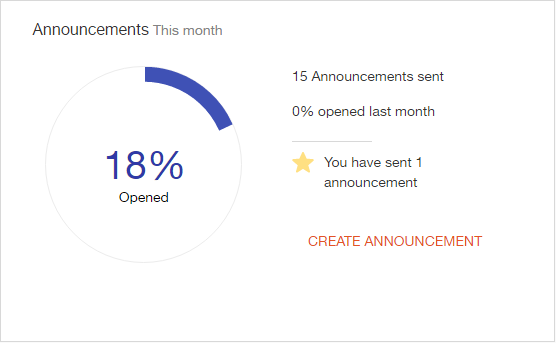
Each individual Announcement can also be tracked by visiting the Announcements page from the Ambassador side of Classlist. The tracking of an individual announcement is monitored both in email and Classlist views.
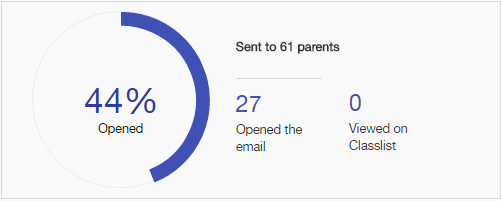
The opened email number is just the amount of people who opened the email, they may or may not have read it but they have clicked to open it and could have read it without taking any further action.
The viewed on Classlist number is the number of people who have clicked through to the announcement. This can be from: the button on the bottom of the email; a push notification for the app; a notification from inside Classlist; or by clicking 'read more' on the announcement. So the number comes from both app and website users. However, it doesn't cover people scrolling down the feed and seeing the announcement and scrolling past without clicking on it.
Your Tasks
One of the greatest features of the Dashboard is the 'Tasks' system. It will provide you with objectives to keep your community engaged as well as handy links to get you started on each objective.
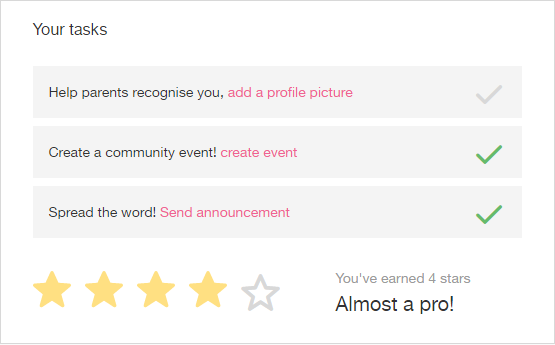
For more information on:
- Adding a profile picture, click here
- Creating an event, click here
- Sending an announcement, click here
Members, Posts and Events
The Dashboard will also keep track of how many posts are made in a month, as well as the number of community events created. We also provide a graph which shows just how many people are logging in on a given day. Monitoring this can be key to timing your announcements so that they get maximum reach!

Comments
0 comments
Article is closed for comments.